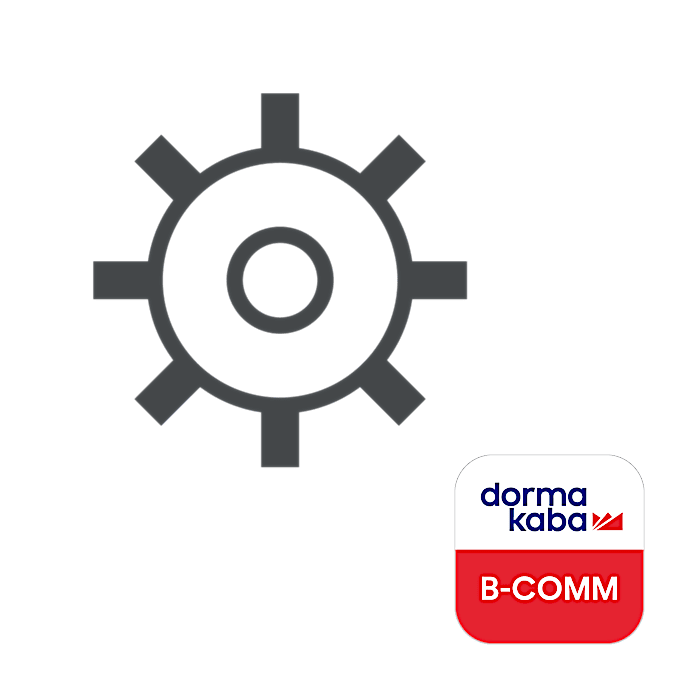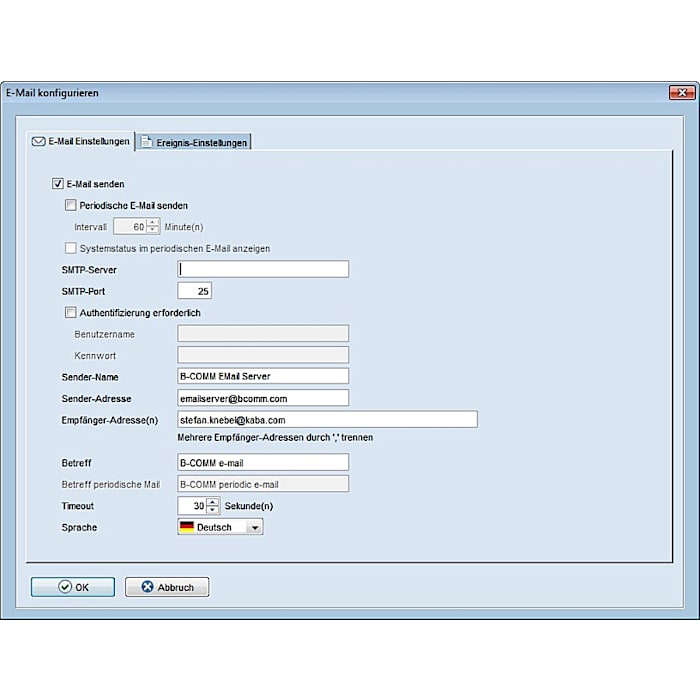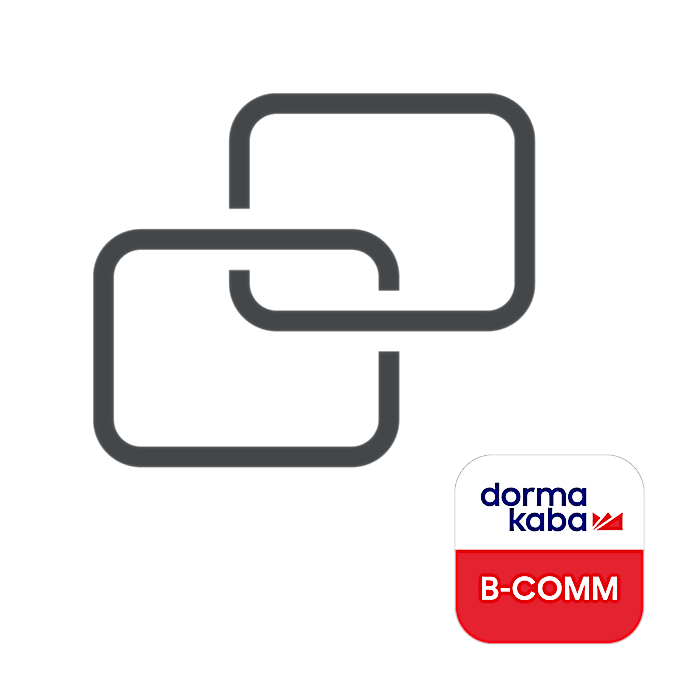Product Details
User administration
B-COMM user administration is used to create and manage users and grant specific rights.
User data communication
User data communication defines the maximum number of terminals, access readers and standalone components that can be logged on. It guarantees and handles the transfer of hardware recording data (booking data) to the partner application.
Parameterisation software
With the Parameter Editor Collection (PEC), the various terminal functions can be set in a user-friendly manner to meet varying requirements. Initialised or factory-set parameters can be modified according to customer-specific requirements and stored in the terminals.
TerminalStatus
TerminalStatus is a program that provides the system administrator with the communication states of the attendance recording terminals and access readers (e.g. "reachable/unreachable via network"), or error records or alarm records from terminals (e.g. "Tampering: terminal is opened") or door alarms (e.g. forced entry).
CardLink™
The B-COMM – Option CardLink module extends each partner application with the solution of standalone access control. The relevant door components are integrated into the application without any need for wiring. Wireless connectivity is also possible with the help of a gateway.
Biometrics
With the B-COMM – Option Biometrics integration platform, we offer you the communication structure for exchanging data between biometric terminals and the software application.
AVISO
This optional programming module makes it easier to create and customise AVISO routines of all kinds. The scripting language available in the terminals guarantees the possibility of extending the firmware functionality.
Multiple application interfaces
Depending on the type of record or record type modification, captured data records – for example, from attendance recording, production data acquisition or access control – can be assigned and transmitted to more than one online application.
E-mail server
B-COMM provides the ability to set up a connection to an e-mail server. When predefined or freely definable events occur, e-mails will automatically be sent to the recipients responsible.
Functionalities
1. The “On Premise” route
The partner application runs On Premise. Locally installed B-COMM is background communication software that ensures data exchange to the application and parametrises the hardware.
2. Migration solution: “On Premise” to “On Demand”
The partner application runs in the cloud and communicates with the locally installed B-COMM in the network. This ensures the exchange of data with the attendance recording terminals and access components.
3. Migration solution: “Host PC” to “IoT Box”
The partner application runs On Premise and communicates with the B-COMM IoT 90 70 integrated into the network. Commissioning and operation do not require additional computers, servers or IT installations. B-COMM IoT 90 70 independently obtains data from the attendance recording terminals, as well as the access components, and ensures reliable communication with the partner application.
4. Holistic cloud solution
The partner application runs in the cloud. The data communicates with the B-COMM IoT 90 70 via a broker and the Advanced Message Queuing Protocol (AMQP).
All the attendance recording and access control runs in the cloud and exchanges data with the attendance recording terminals and access components.
Components
B-COMM Server
The server makes all the objects and methods that are accessed by the other components via Remote Method Invocation (RMI) available. It also manages the complete configuration of the entire system and communicates with all components and the connected application of the partner. Communication to a cloud-based partner application is via the ISO-certified AMQP protocol
B-COMM IO
The communication component is responsible for exchanging data between the attendance recording terminals and access components, as well as the partner application. The partner application can be reached both "On Premise" and "On Demand" via a broker. In line with requirements, the data is transferred in both directions; all records and activities are logged and stored in a booking file.
B-COMM GUI
B-COMM GUI ensures the graphical representation of the administration and configuration of the entire system – for example, displaying users, clients, channels, network adapters, terminals and jobs. The components can be installed separately and more than once on the client side.
B-COMM Helper
If a partner application is not programmed in Java (not RMI-capable), the B-COMM Helper is used as an interface. The Helper then converts the data from TCP/IP to RMI, and also vice versa, from RMI to TCP/IP.

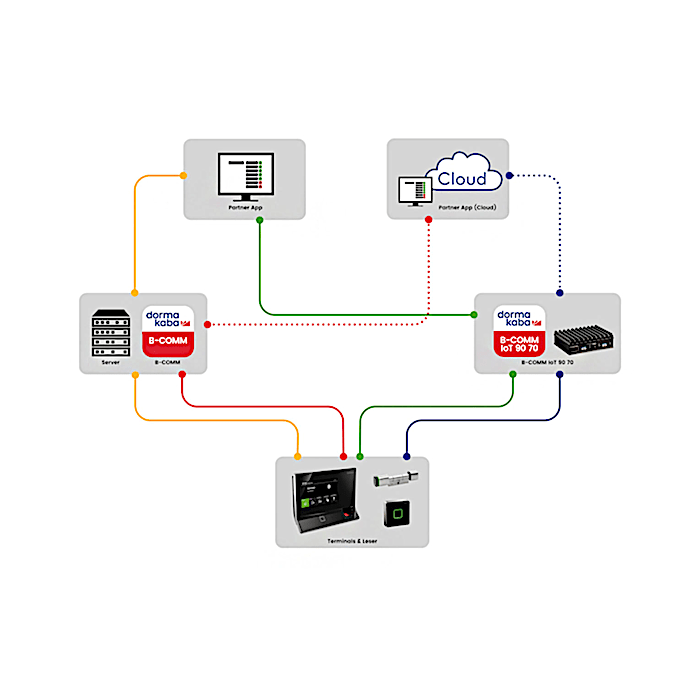

Щастливи сме да ви покажем повече
дормакаба бизнес сървисис България
бул. Цариградско шосе 90
1784 Sofia, България
Не можете да намерите това, което търсите?
Свържете се с нас